Hello!
On July 11th, 2019, Microsoft announced the new Azure Migrate. This tool already existed but was quite limited. Now it has some interesting options, including:
Continue reading “Using Azure Migrate – Part 1: Deployment and Configuration”
Microsoft Azure MVP | Cloud Computing
Hello!
On July 11th, 2019, Microsoft announced the new Azure Migrate. This tool already existed but was quite limited. Now it has some interesting options, including:
Continue reading “Using Azure Migrate – Part 1: Deployment and Configuration”
Buenas Pessoal!!!
Hello everyone!!! Today to manage our VMs (Windows/Linux) in Microsoft Azure, we can connect through a VPN or through direct connection to the External IP, using RDP and SSH protocols. Many leave their VMs exposed to the internet, in order to facilitate remote access, but this practice is not recommended, bringing great security risks. Thinking about it, Microsoft made Azure Bastion available, where we can manage our VMs through a Browser using SSL (Secure Sockets Layer). And the coolest thing? No public IP is required for this encrypted access.
Continue reading “Azure Bastion – Managing your Linux and Windows VMs through the Browser”
Guys!!
Based on what people have been asking me for, I have been developing some simple but very useful scripts for Microsoft Azure, such as the example script below, where we can use it to automate the resizing of our VMs. Why is this important? Let’s think about our legacy application that doesn’t support autoscale and that is hosted on an IaaS (Infrastructure as a Service) VM…at the beginning of the month it is barely used and at the end of the month it has a high consumption. With this script you can automate this resizing, leaving the VM with less capacity at the beginning of the month and at the end with a higher capacity, for example. In the cloud we pay for what we consume, in this format we can save a lot of money and in a very simple way.

Continue reading “Script to automate VM resizing in MS Azure and save a lot of money.”
Guys, I developed a PowerShell script to deploy a backup vault and a standard protection policy for your VMs in Azure. Through it, it is much faster and more practical to configure your backup infrastructure.

Continue reading “Script to Automate Backup Vault Deployment and a Protection Policy in Azure.”
Hey guys!!
Do you know how to estimate the costs required to use Azure Site Recovery (ASR)??? No??? Let’s go…
I will demonstrate below an easy and easy-to-understand way.
As everyone knows, one of the disaster and recovery solutions present in Microsoft Azure is ASR. Through it, it is possible to replicate your Virtual Machines (VMs) from OnPremisses environments (Physical, VMware, Hyper-v), between MS Azure data centers, as well as orchestration of VMware and Hyper-v clusters.
Hey guys!!
Now Azure Backup for SQL Server installed on a Virtual Machine (VM) has been released for all Microsoft Azure regions through Azure Backup. Azure Backup for SQL Server in virtual machines is a simplified and modern way to back up databases in a cloud solution. It is a platform as a service, that is, without the need to deal with infrastructure and with high scalability. Through this tool, we can back up a standalone instance as well as an AllwaysOn database, with centralized management and monitoring.
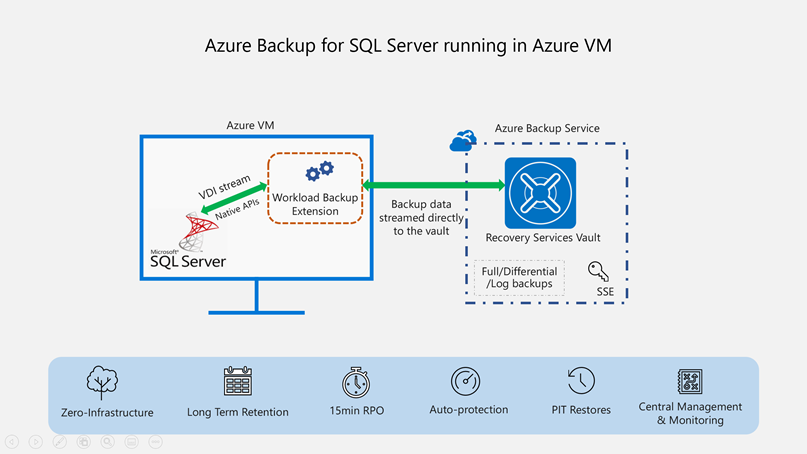
Link to the original article for more details: https://azure.microsoft.com/en-us/blog/azure-backup-for-sql-server-in-azure-virtual-machines-now-generally-available/
Hey guys!!
Now it is possible to configure, through Azure Site Recovery, the replication of VMs that use S2D (Storage spaces direct), software-defined storage. Below is an example represented by two VMs in Azure with failover cluster using S2D:
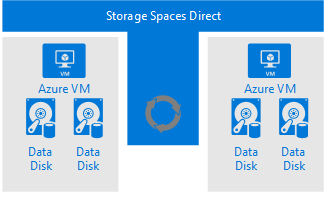
Continue reading ““AZURE to AZURE” replication support released for VMs with S2D”
Hello everyone!!
We had some changes in the support for Linux distributions in Azure Site Recovery, as follows:
Hello guys.
Here’s a very useful tutorial that often requires manual installation of the Azure agent on virtual machines that will be replicated by ASR (Azure Site Recovery). I’ll show you below a step-by-step guide, performing the installation on a Linux server with CentOS 7.5 distribution.
Continue reading “Manually installing WALinuxAgent on Linux servers that are replicated via ASR to Azure”
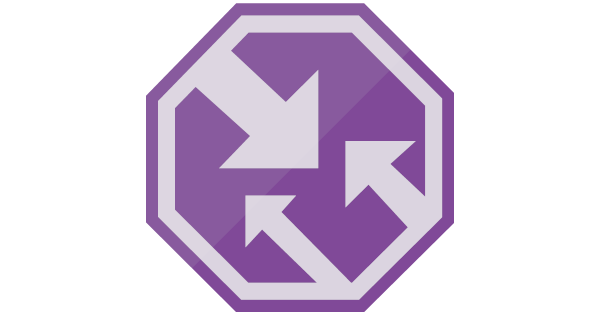
Hello guys, Today I’m bringing you Traffic Manager, a great solution that enables traffic routing based on DNS, whether for failover, performance, geographic access or weighted round robin.