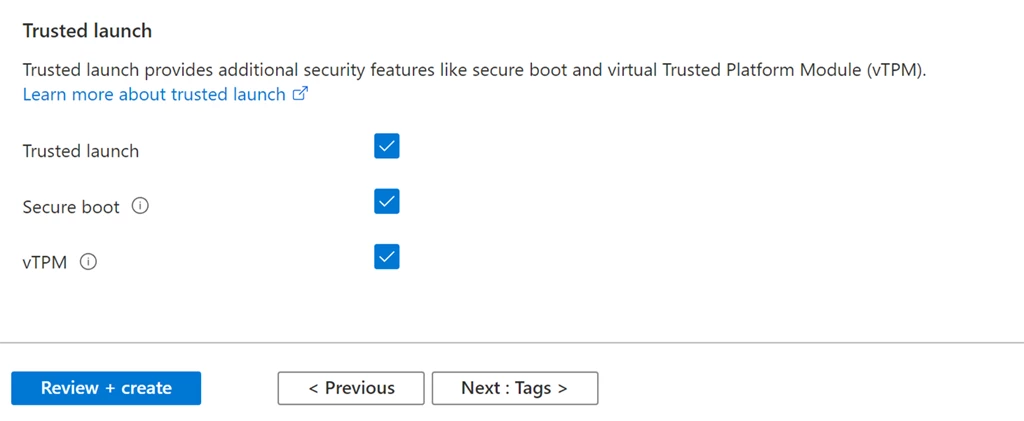Hello Azure Community,
If high availability is a core part of your architecture strategy, there’s a new feature in public preview you should take note of — Azure Migrate now supports migration to Zone-Redundant Storage (ZRS) disks.
This enhancement means that during your migration journey, you can now directly target ZRS-enabled Premium SSD or Standard SSD disks for workloads that require zone-level resiliency. And the best part? Azure Migrate takes care of mapping and migrating eligible disks in supported regions.
Continue reading “Resilient by Design: Azure Migrate Now Supports ZRS Disks”