Hello!
Microsoft has finally launched the SPOT VMs, which we already had in other clouds such as AWS and GCP. These virtual machines provide access to unused computational resources in Azure and also large discounts. However, they cannot be reserved and Azure can interrupt them at any time to use its resources. The SPOT VMs are ideal for:
- Workloads that can support interruptions
- Development and testing
- Applications that do not store state
- Short-lived tasks
- Batch jobs
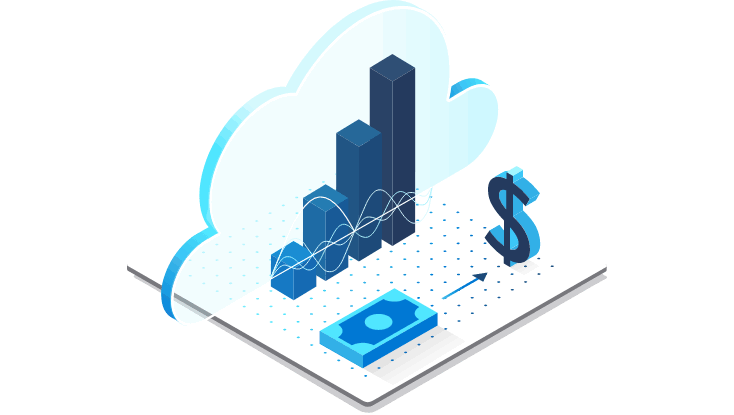
Here’s a step-by-step guide on how to create a SPOT VM:
- Let’s go through the normal process of creating a new Virtual Machine. In the first step, we can see that it is now possible to mark the “Azure Spot Instance” option. In the example, we selected the option and chose for what reason these virtual machines could be interrupted by Azure, either by capacity or price/capacity. At the moment, they can only be deallocated, leaving the cost of storage to the company/user, but in the future it will also be possible to delete them.
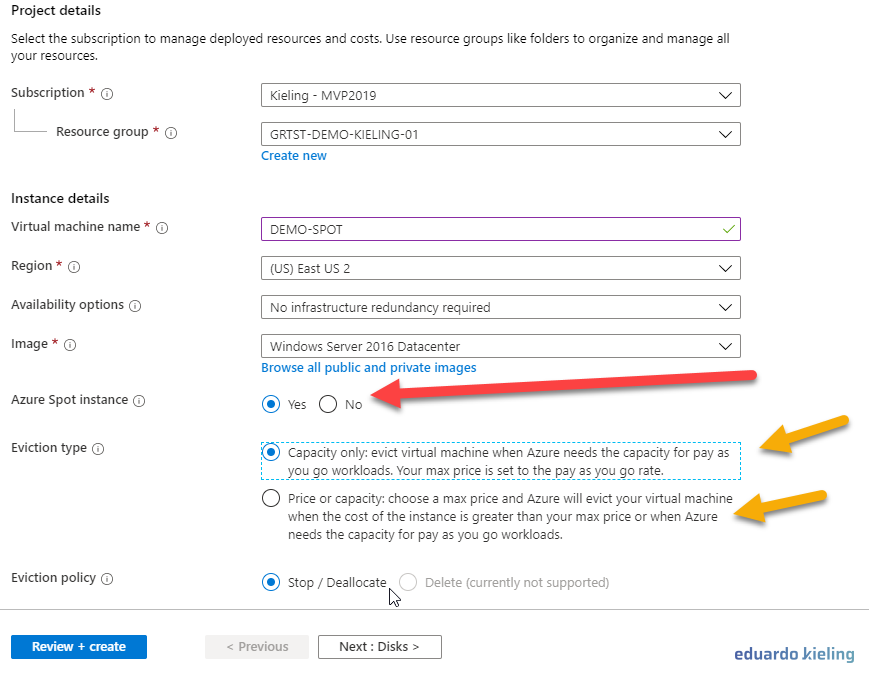
- With the SPOT VM created, it will appear normal like any other, but in the “Overview” tab, we can see if it is a SPOT and for what reason we selected that they can be interrupted, in this case “capacity”.
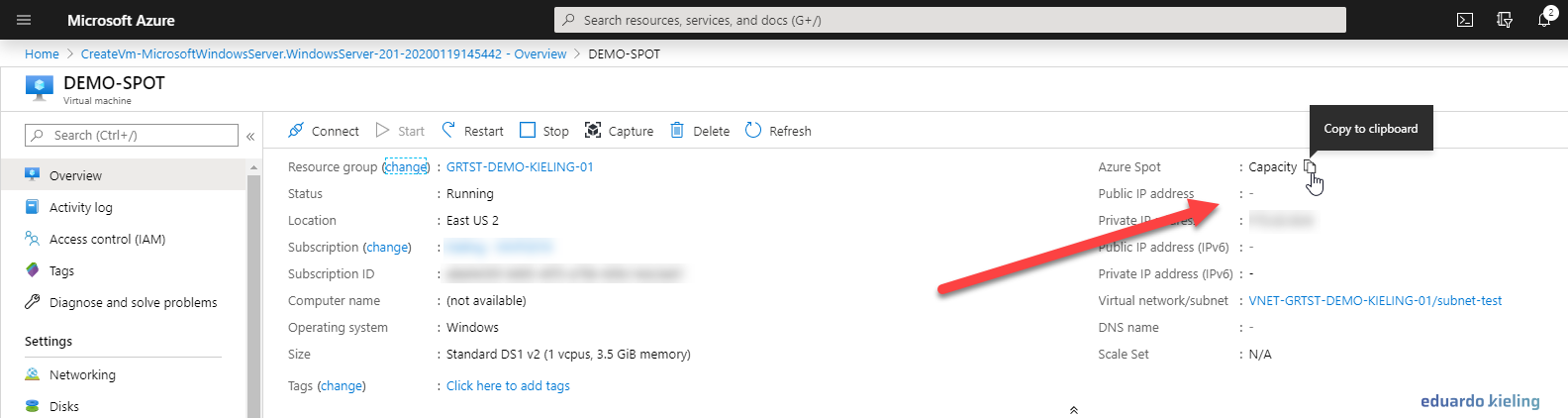 anddd that’s it…
anddd that’s it…
A big hugg
Eduardo Kieling
