Hello guys,
Do you know about Proximity Placement Groups in Azure and what they are used for? With proximity groups, you can place your Virtual Machines as close as possible, thus achieving the best possible latency. These proximity groups are a logical grouping to ensure that computational resources are physically located close to each other.
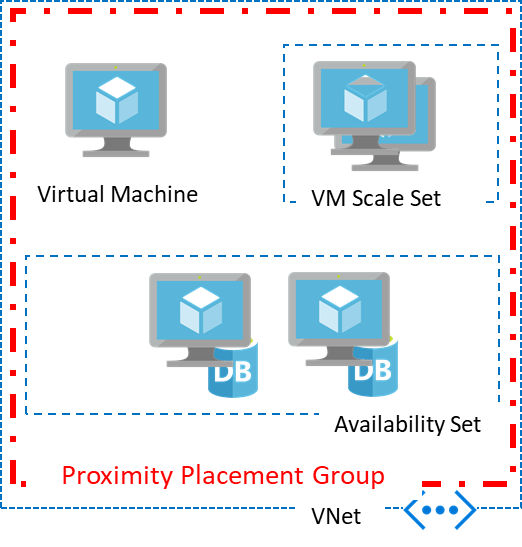
Here is a step-by-step guide on how to configure:
- As always, let’s go to our search bar and search for “Proximity Placement Group”:
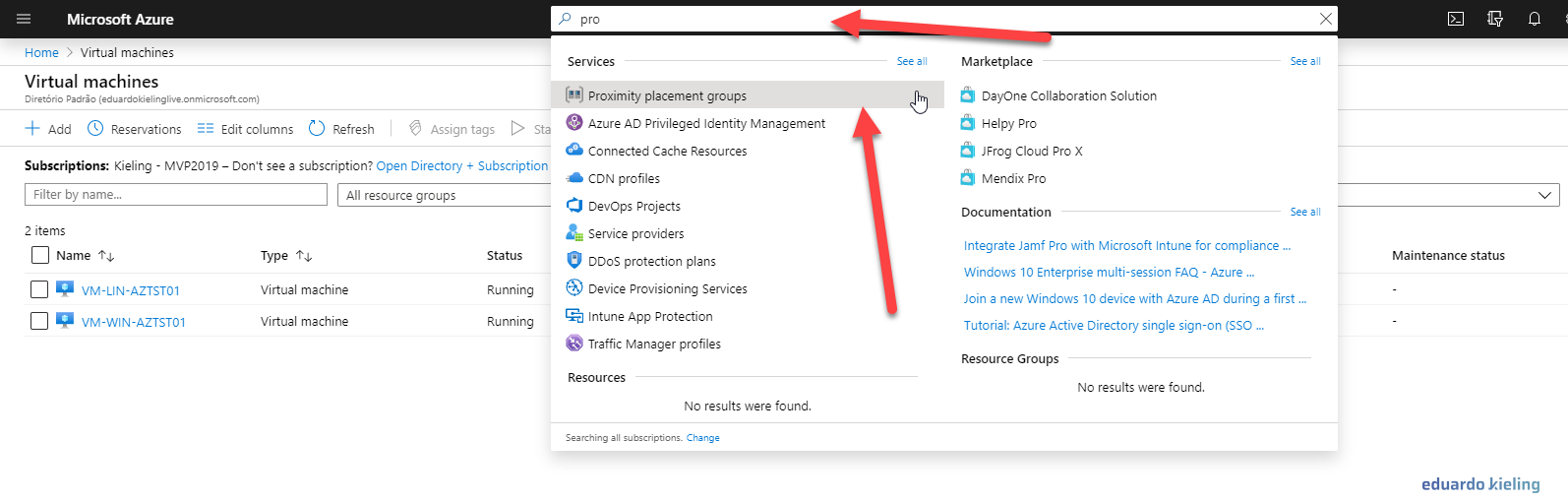
- Click on “Add”:
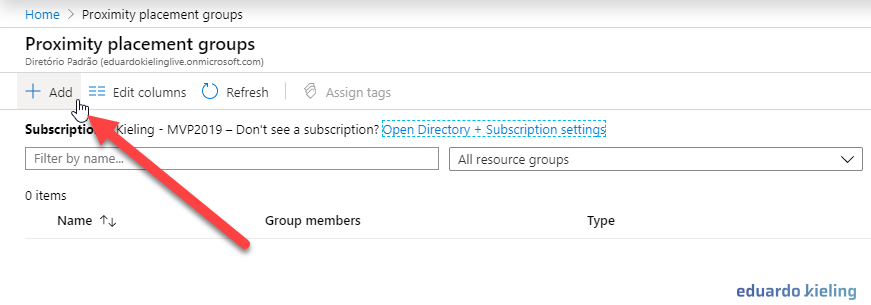
- We define our ‘subscription’, ‘resource group name’, ‘region’, and the ‘proximity placement group name’, and then click on ‘Review + Create’:
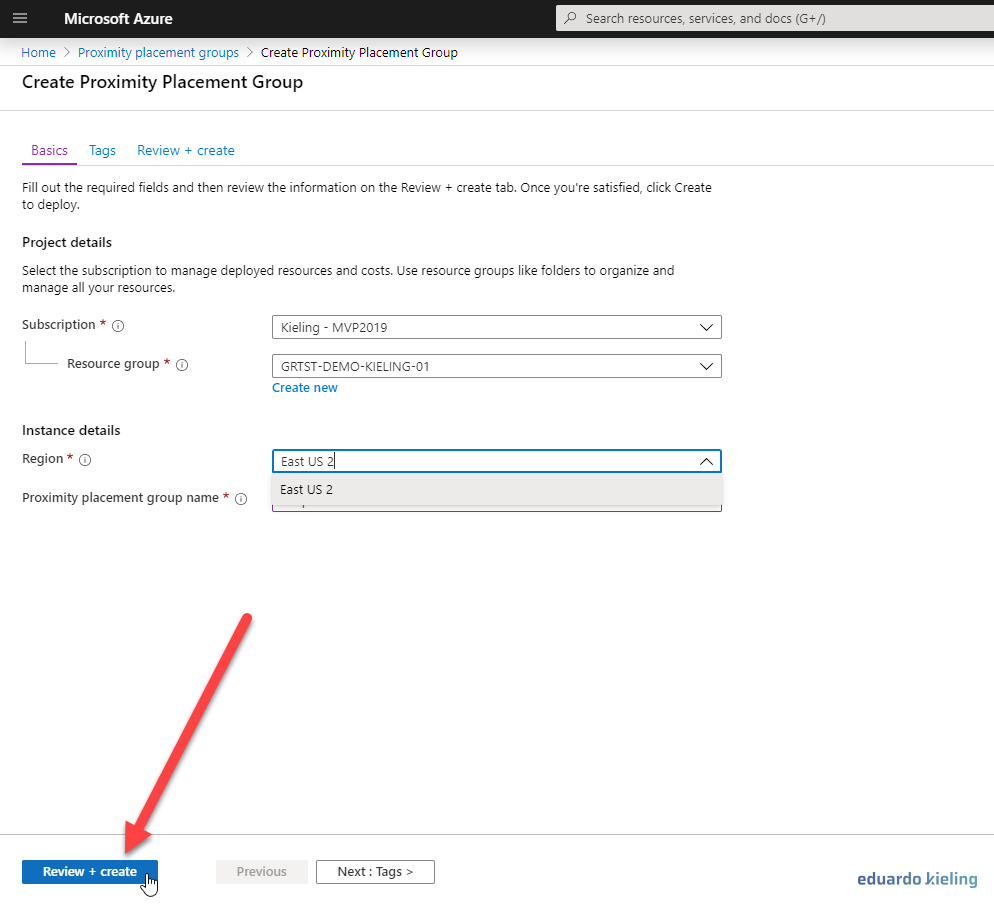
- We validate that everything is correct and click on ‘Create’:
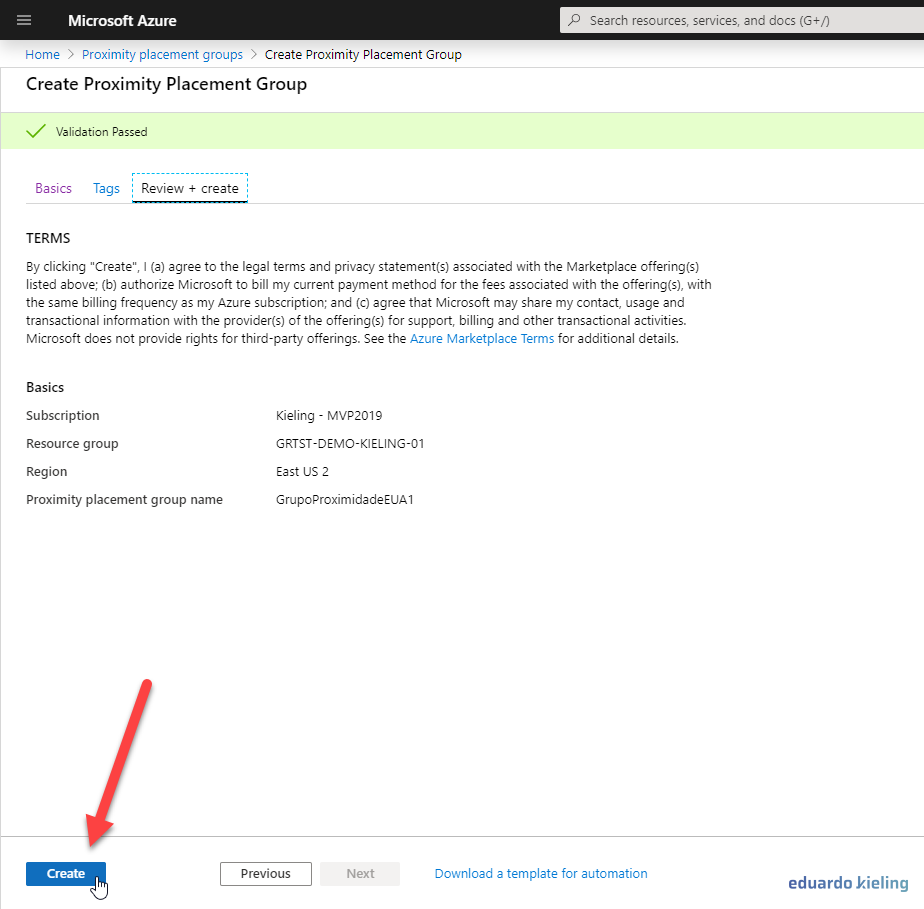
- With the proximity group created, I can select it when creating my virtual machines, as shown below:
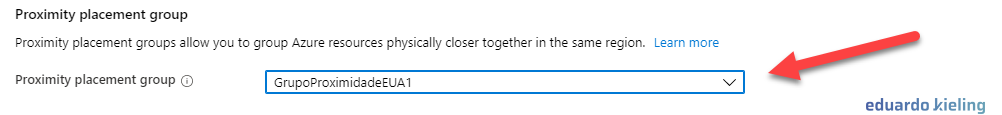
That’s it folks!! Easy and extremely useful and important.
Hugs,
Eduardo Kieling
