Hello guys,
Offering exceptional performance and availability for your business applications, the fully managed cloud file storage service integrates seamlessly with Azure Virtual Networks and Active Directory. It supports both NFS and SMB protocols. This service is none other than Azure NetApp Files.
One of the challenges of using cloud file storage is managing the costs of storing large amounts of data that may not be accessed frequently. For example, you may have backup files, archive data, or historical records that you need to keep for compliance or auditing purposes, but you don’t need to access them often.
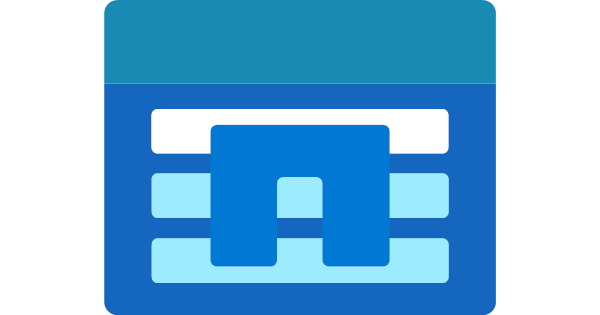
That’s why Azure NetApp Files has introduced a new feature called standard storage with cool access, which is now in public preview. This feature allows you to enable standard volumes with the ability to transparently store data more cost-effectively on Azure storage accounts based on its access pattern.
How does it work?
When you create a standard capacity pool with cool access enabled, Azure NetApp Files will automatically move cold (infrequently accessed) data blocks from the hot tier (Azure NetApp Files) to the cool tier (Azure storage account) in the background. This way, you can reduce the cost of storage for your cold data, while maintaining the same throughput and performance for your hot data.
You can also configure the “coolness period” for your volumes, which is the minimum number of days that a data block must remain in the hot tier before it can be moved to the cool tier. This helps you optimize the network transfer cost between the tiers, based on your workload and read/write patterns.
The cool access feature is transparent to your applications and users. You don’t need to change anything in your code or configuration to use it. You can access your data as usual through the NFS or SMB protocol, regardless of which tier it is stored in. However, you may notice a difference in data access latency if the data blocks are tiered to the cool tier.
How to get started?
To use the standard storage with cool access feature, you need to register for the preview program and create a standard capacity pool with cool access enabled. You can do this through the Azure portal, Azure CLI, or Azure PowerShell. You can also enable or disable cool access for existing standard volumes.
The standard storage with cool access feature is currently available in these regions:
- Eastus2
- Eastasia
- Central India
- Canada central
- Australia East
- Northeurope
- Brazilsouth
- FranceCentral
- AustraliaSoutheast
- Canada East
More regions will be added as the preview progresses.
To learn more about the standard storage with cool access feature, check out these resources:
