Hello Guys,
Azure Site Recovery (ASR) is a service that helps you protect your applications and data from disasters by replicating them to another location. ASR can also help you migrate your workloads to Azure with minimal downtime and risk.
One of the challenges of using ASR is to keep track of the health and status of your replication and recovery operations. You may want to know if there are any issues with your replication, such as network failures, agent expiry, or configuration errors. You may also want to know if your failover or failback operations are successful or not.
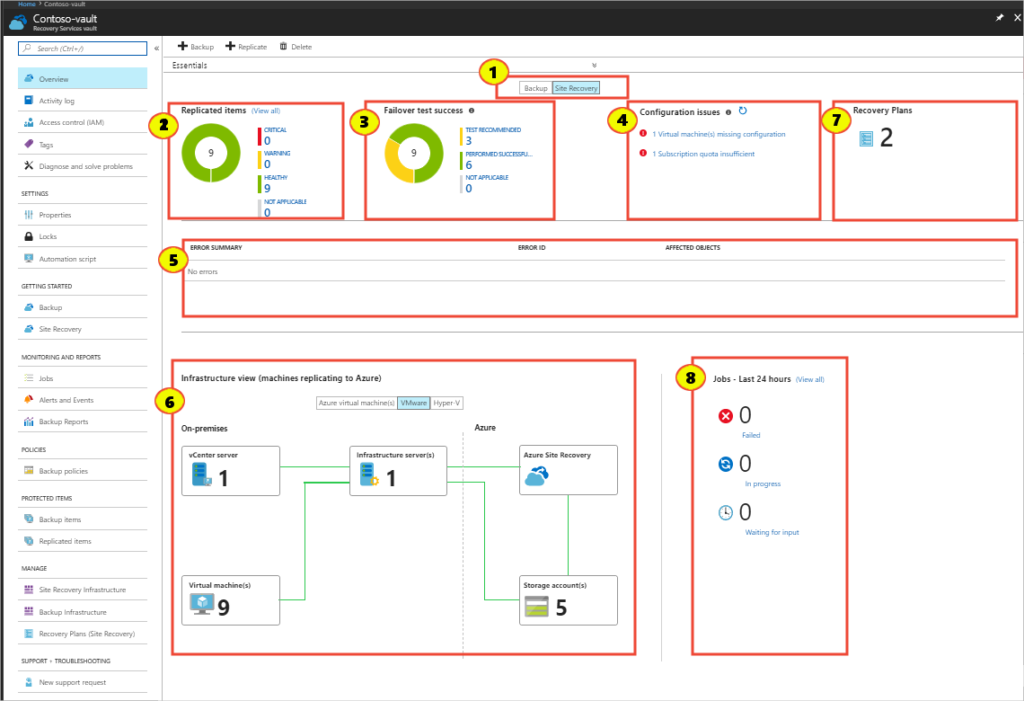
To help you monitor your ASR events, Microsoft has recently announced the public preview of built-in Azure Monitor alerts for ASR. These alerts are automatically generated by ASR for critical events, such as replication health turning unhealthy, failover failures, test failover failures, and so on. You can view these alerts in the Azure Monitor dashboard or in your Recovery Services vault. You can also configure notifications for these alerts to various channels, such as email, SMS, webhook, Azure Functions, or ITSM tools.
The benefits of using built-in Azure Monitor alerts for ASR are:
- You can get notified of important ASR events without having to create custom alerts or scripts.
- You can choose which scenarios to get notified for and customize the alert severity and frequency.
- You can have a consistent alert management experience for multiple Azure services, including backup, with at-scale management capabilities.
To get started with built-in Azure Monitor alerts for ASR, you need to enable them in your Recovery Services vault settings. You can then view the default alerts in the Alerts section of the vault or in the Azure Monitor dashboard. You can also create action groups to specify the notification channels and recipients for each alert.
For more information on how to use built-in Azure Monitor alerts for ASR, you can refer to this article or this blog post.
