Hello everyone!!
I created a script to assist in the configuration of point-to-site VPN and OpenVPN with Azure on Windows machines. This script easily and iteratively generates the certificates and keys required for the configuration process of both types of VPN.
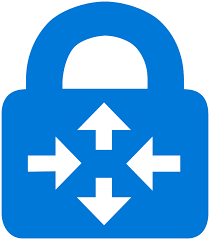
Requirements:
- OpenSSL (You can download here https://www.openssl.org)
- Powershell
##################################### #Autor: Eduardo Kieling #Blog: Https://eduardokieling.com #Microsoft Azure MVP ##################################### #>>>Create a certificate root and client + Key For PointTOSite VPN on Azure<<< ##################################### # ##################################### #GLOBAL VARIABLES ##################################### $exportpath = "C:\" #File Path $certname = Read-Host "Certificate Name" $pass = Read-Host "Certificate Password" -AsSecureString # # # #PS:Openssl requirement # # ##################################### #LOCAL VARIABLES $rootcertcn="CN="+$certname+"_ROOT" $clientcertcn="CN="+$certname+"_CLIENT" #CREATE ROOT CERTIFICATE $certroot = New-SelfSignedCertificate -Type Custom -KeySpec Signature -Subject $rootcertcn -KeyExportPolicy Exportable -HashAlgorithm sha256 -KeyLength 2048 -CertStoreLocation "Cert:\CurrentUser\My" -KeyUsageProperty Sign -KeyUsage CertSign #CREATE CLIENT CERTIFICATE $certclient = New-SelfSignedCertificate -Type Custom -DnsName $clientcertcn -KeySpec Signature -Subject $clientcertcn -KeyExportPolicy Exportable -HashAlgorithm sha256 -KeyLength 2048 -CertStoreLocation "Cert:\CurrentUser\My" -Signer $certroot -TextExtension @("2.5.29.37={text}1.3.6.1.5.5.7.3.2") #EXPORT ROOT AND CLIENT CERTIFICATES $certrootpfx = Export-PfxCertificate -Cert $certclient -FilePath $exportpath\VPN_CLIENT.pfx -ChainOption EndEntityCertOnly -NoProperties -Password $pass Write-Host " " -ForegroundColor DarkRed -BackgroundColor White Write-Host " Write the same password you entered before " -ForegroundColor DarkRed -BackgroundColor White Write-Host " " -ForegroundColor DarkRed -BackgroundColor White openssl pkcs12 -in $exportpath\VPN_CLIENT.pfx -nodes -out $exportpath\"VPN_CLIENT_KEY_"$certname".txt" Remove-Item $certrootpfx $certroot64 = Export-Certificate -Cert $certroot -FilePath $exportpath\VPN_ROOT.cer -Type CER certutil -encode $certroot64 $exportpath\"VPN_ROOT64_"$certname".cer" Remove-Item $certroot64 $certclient64 = Export-Certificate -Cert $certclient -FilePath $exportpath\VPN_CLIENT.cer -Type CER certutil -encode $certclient64 $exportpath\"VPN_CLIENT64_"$certname".cer" Remove-Item $certclient64
Link of this script: https://github.com/eduardokieling/AzureVPN/blob/master/VPN_Point_TO_Site_FULL.ps1
A big hug!!
Eduardo Kieling
