Hey guys, in this blog post I’m going to show you how to use Azure DNS Private Resolver to improve your network performance and security. Azure DNS Private Resolver is a service that lets you resolve DNS queries within your virtual network without relying on external DNS servers.
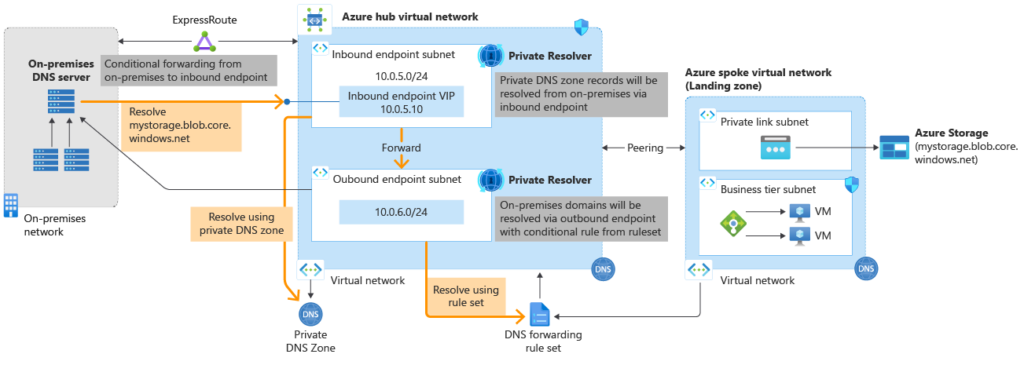
This way, you can have more control over your DNS traffic and reduce latency and bandwidth costs. Azure DNS Private Resolver also supports custom DNS zones, so you can create and manage your own domain names for your private resources. Here are the steps to set up Azure DNS Private Resolver for your virtual network:
- Create a private DNS zone in Azure Portal or using Azure CLI. You can choose any name for your zone, such as myzone.private.
- Create a private endpoint for your private DNS zone. This will create a network interface that connects your private DNS zone to your virtual network.
- Configure your virtual network to use the private endpoint as the primary DNS server. You can do this in Azure Portal or using Azure CLI.
- Test your DNS resolution by querying your private DNS zone from a VM in your virtual network. You should be able to resolve the records that you created in your private DNS zone.
That’s it! You have successfully set up Azure DNS Private Resolver for your virtual network. Now you can enjoy faster and more secure DNS resolution for your private resources. If you have any questions or feedback, feel free to leave a comment below.
Thanks for reading!
