Hey everyone, in this post I’m going to show you how to use Autoscale for Azure Virtual Desktop (AVD) to optimize your costs and performance. Autoscale is a feature that automatically adjusts the number of session hosts in your AVD host pool based on the demand and schedule. This way, you can ensure that you always have enough capacity for your users without wasting resources or money.
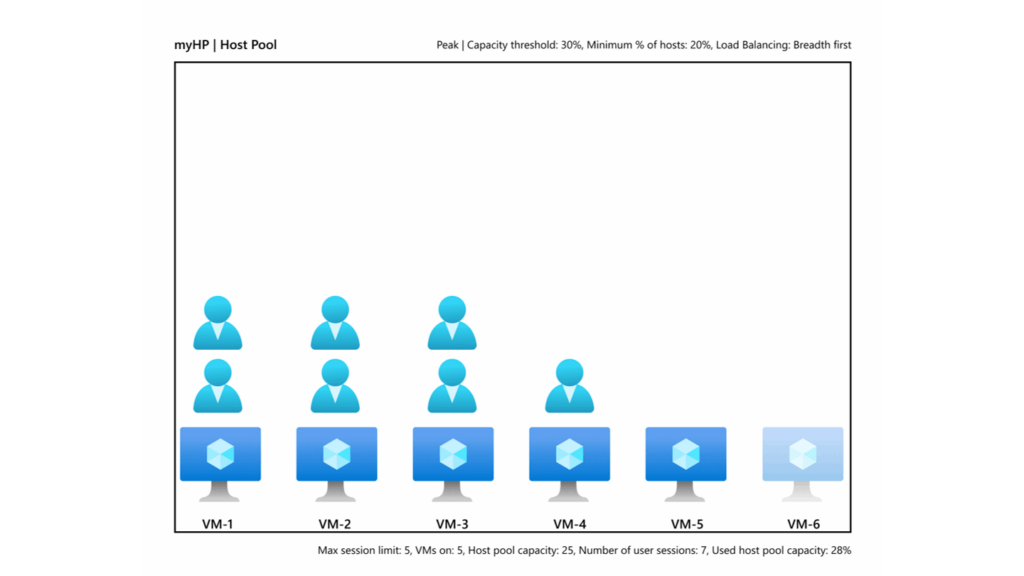
To use Autoscale, you need to enable it in the AVD portal or PowerShell. You can configure the minimum and maximum number of session hosts, the peak and off-peak hours, and the scaling logic. You can also set up alerts and notifications to monitor the scaling actions and status.
Autoscale can help you save up to 70% on your AVD costs by scaling down your host pool when it’s not in use. It can also improve your user experience by scaling up your host pool when there is high demand. Autoscale is especially useful for scenarios where you have variable or unpredictable workloads, such as education, healthcare, or retail.
If you want to learn more about Autoscale for AVD, check out this link: https://docs.microsoft.com/en-us/azure/virtual-desktop/autoscale
