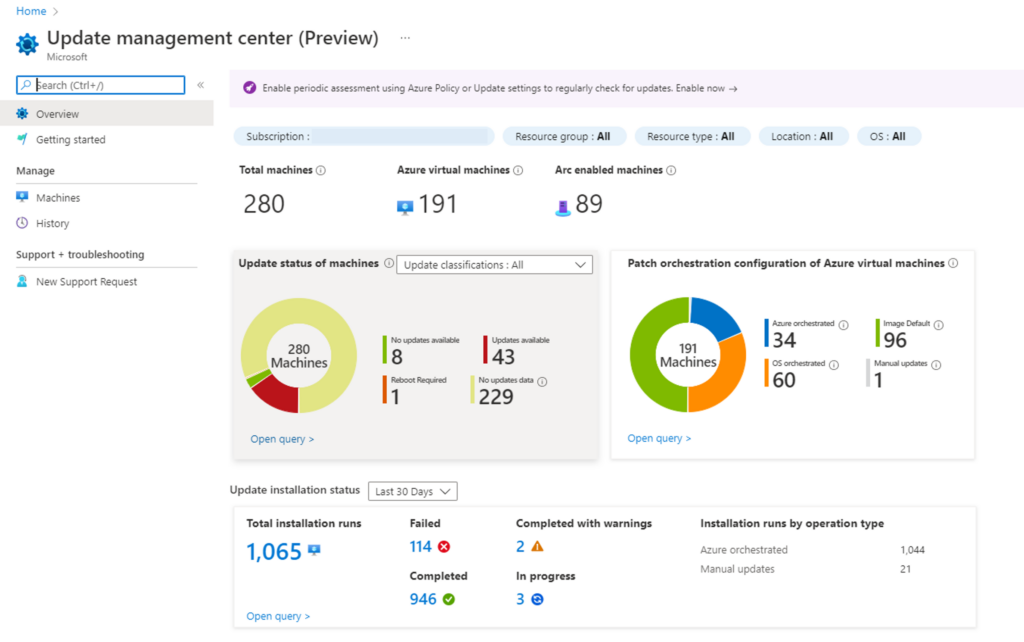Are you thinking of moving your Oracle database to Azure? If so, you might want to consider using the Database Migration Assessment tool to help you plan and prepare for the migration. This tool can analyze your Oracle database and provide you with a report that shows the compatibility level, the estimated effort, and the potential issues and recommendations for migrating to Azure.
SQL Server migration assessment for migration or modernization with Azure Migrate
Hi guys,
In this blog post, I’m going to share with you how I used Azure Migrate to assess my SQL Server migration or modernization project. Azure Migrate is a free tool that helps you discover, assess, and migrate your on-premises SQL Server databases to Azure SQL Database or Azure SQL Managed Instance.
Continue reading “SQL Server migration assessment for migration or modernization with Azure Migrate”Azure DNS Private Resolver
Hey guys, in this blog post I’m going to show you how to use Azure DNS Private Resolver to improve your network performance and security. Azure DNS Private Resolver is a service that lets you resolve DNS queries within your virtual network without relying on external DNS servers.
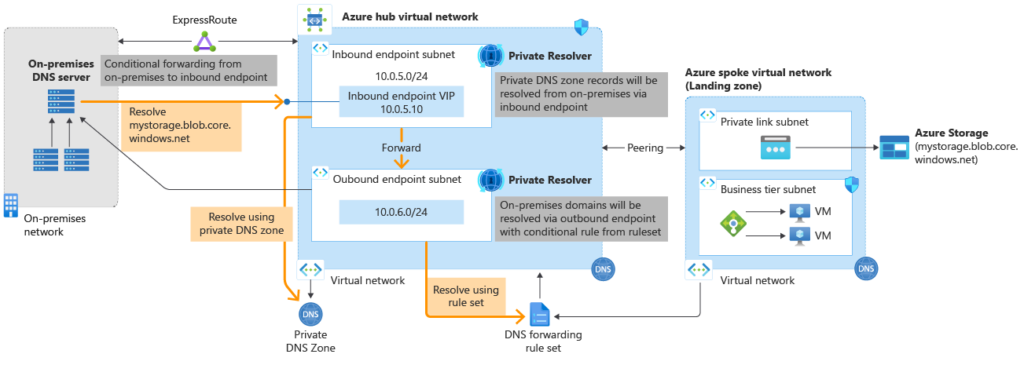
Azure proximity placement groups: Intent feature
Hey everyone, welcome back to my blog where I share tips and tricks on how to use Azure for your cloud computing needs. Today I want to talk about a cool feature called proximity placement groups, or PPGs for short.
Continue reading “Azure proximity placement groups: Intent feature”Support for HANA Instance snapshot integrated with backint logs
Hi guys,
In this blog post, I want to share with you some exciting news about a new feature that we have recently added to our Azure platform: support for HANA instance snapshot integrated with backint logs.
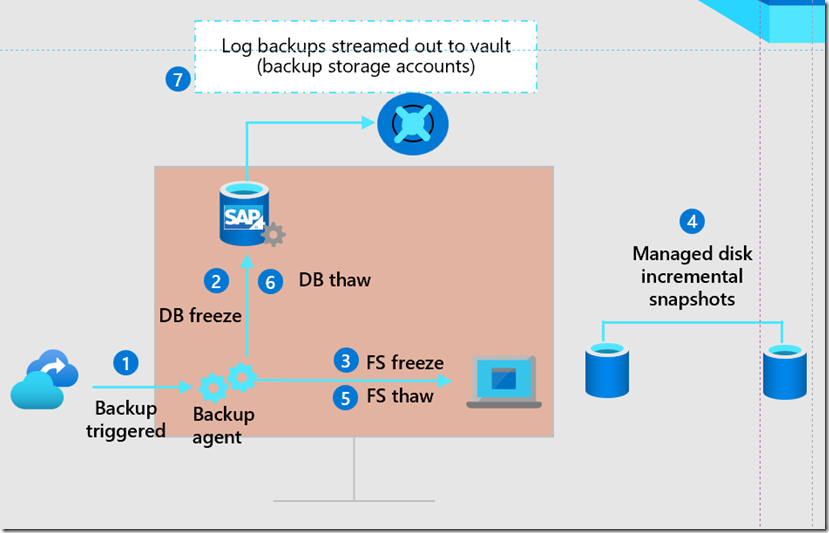
Azure Firewall Basic
Hey everyone,
today I want to talk about Azure Firewall Basic, a new option that Microsoft introduced for its cloud-based network security service. Azure Firewall Basic is designed for customers who need a simple and cost-effective solution to protect their virtual networks from unwanted traffic. It offers stateful firewall capabilities, network address translation (NAT), and application rules to allow or deny traffic based on source, destination, and port. Azure Firewall Basic is easy to set up and manage through the Azure portal or PowerShell. It also integrates with Azure Monitor and Azure Sentinel for logging and analytics. If you are looking for a basic level of protection for your cloud resources, Azure Firewall Basic might be a good option for you. However, if you need more advanced features such as threat intelligence, web categories, DNS proxy, and private link service support, you should consider Azure Firewall Premium instead.
Resizing of peered virtual networks ONLINE!!!!
Hey everyone, I have some amazing news to share with you today! Microsoft Azure has just announced a new feature that allows you to resize your peered virtual networks ONLINE!!!! Yes, you heard that right. You can now change the address space of your VNet peering without any downtime or disruption. This is a game-changer for cloud networking and a huge benefit for customers who need to scale up or down their network resources.
Secure connectivity to a Storage Account
Hi guys,
In this blog post, I’m going to show you how to secure your connectivity to a Storage Account in Azure. A Storage Account is a service that lets you store and access different types of data, such as blobs, files, queues, and tables. But how do you make sure that only authorized users and applications can access your data?
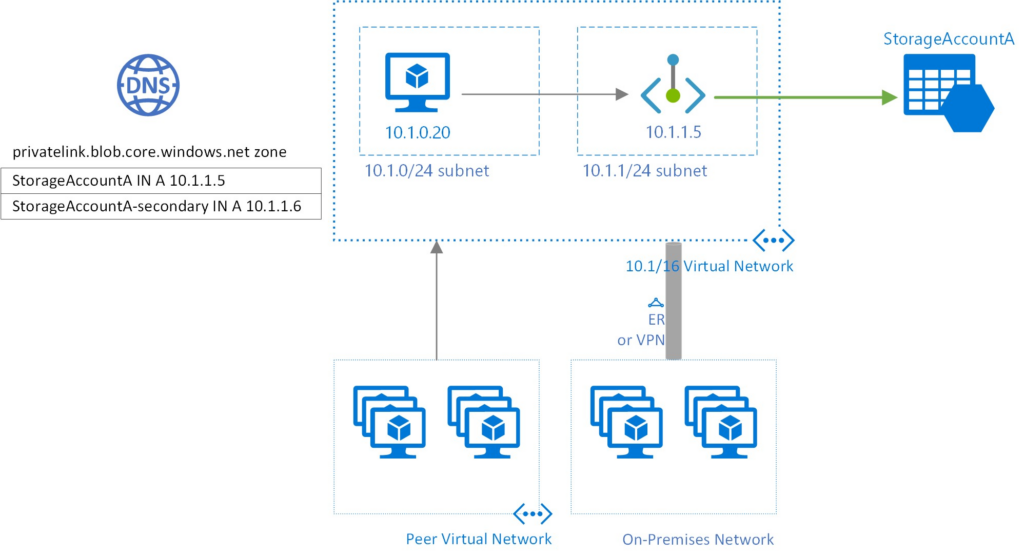
Network security groups support for private endpoints
Hey everyone, welcome to my blog where I share some tips and tricks on network security. Today I want to talk about a new feature that Azure recently announced: network security groups support for private endpoints.
Continue reading “Network security groups support for private endpoints”Update management center in Azure
Hi guys, welcome to my blog where I share my tips and tricks on how to use Azure. In this post, I’m going to show you how to use the update management center (preview) feature in Azure to manage updates for your virtual machines.