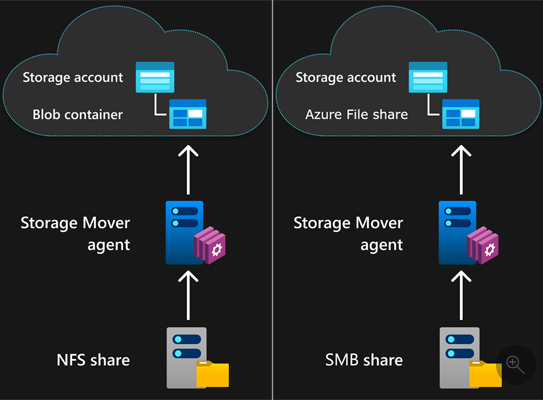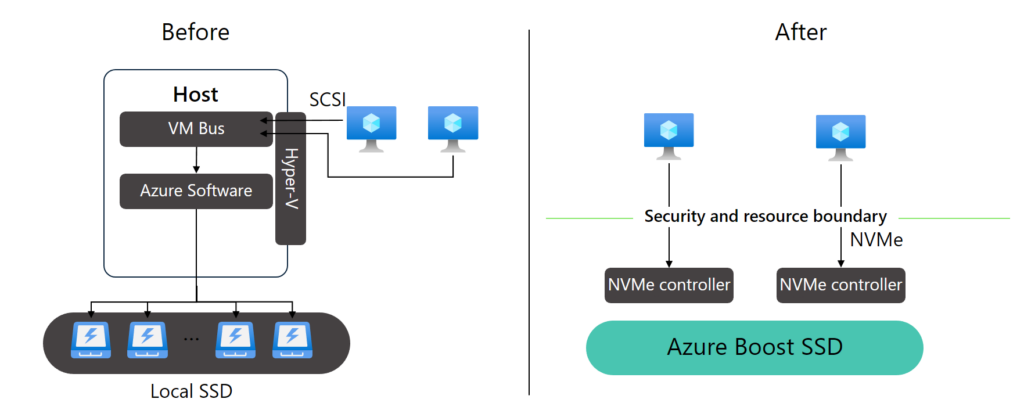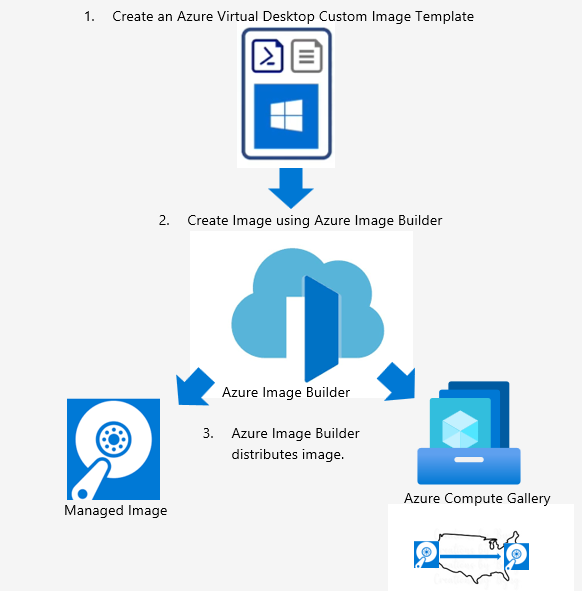In today’s fast-paced business landscape, agility and efficiency are paramount for organizations striving to maintain a competitive edge. For companies that rely on SAP (Systems, Applications, and Products) to manage their critical business processes, deploying and managing SAP systems can be a complex and resource-intensive endeavor. However, thanks to advancements in cloud technology and automation, there’s a game-changing solution on the horizon – automating the deployment of SAP systems on Microsoft Azure, powered by Microsoft’s SAP Deployment Automation Framework.
In this blog post, we will explore the significance of automating SAP system deployment on Azure, the numerous benefits it offers to companies and IT professionals, and how Microsoft’s SAP Deployment Automation Framework can help streamline and enhance the process.
Continue reading “Unlocking Efficiency and Innovation: Automating SAP System Deployment on Azure”