Hey folks,
Keeping track of changes in your Azure environment just got a whole lot easier! Microsoft has introduced the public preview of Azure Change Analysis’s new portal experience, providing an enhanced way to monitor, analyze, and troubleshoot changes across your resources.
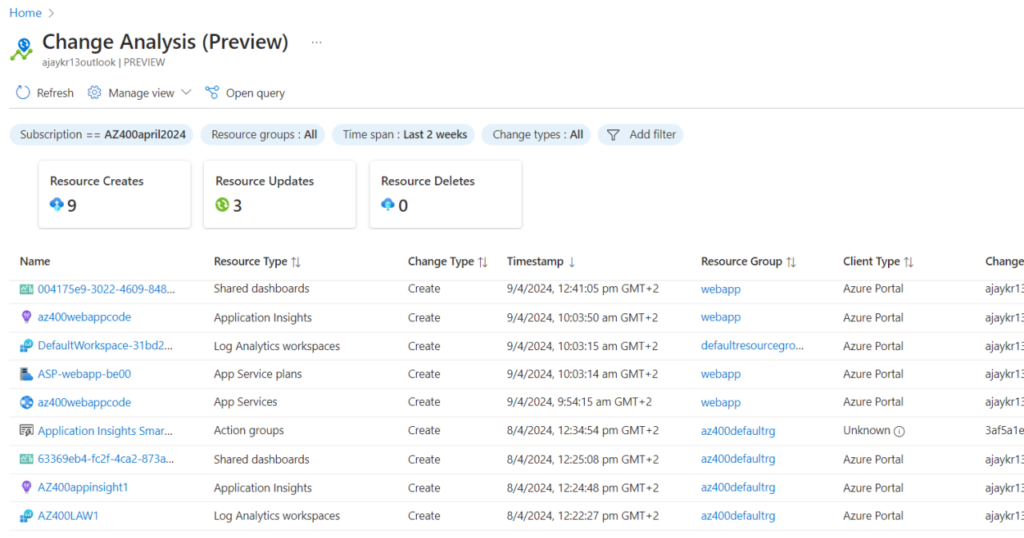
What’s New?
- Improved Change Visibility – View detailed change history for your Azure resources directly in the portal. You can filter changes by action type (Create, Update, Delete) and refine results using Subscriptions, Resource Groups, and Time Span.
- Smarter Grouping Options – Changes can now be grouped by Subscription, Resource Group, Resource Type, Resource, Change Type, Client Type, Changed By, Operation, Changed By Type, and Correlation ID, making it easier to pinpoint key modifications.
- Change Actor Identification – Quickly identify who made the change and how it was performed, providing better security and compliance oversight.
How to Access It
- Open All Resources in the Azure Portal.
- Click “Changed Resources” to launch Change Analysis.
- Alternatively, search for “Change Analysis” and select Change Analysis (Preview).
Why This Matters
Understanding changes in your Azure environment is crucial for maintaining system stability, security, and compliance. With this new portal experience, you gain clearer insights into what’s happening across your cloud infrastructure, helping you troubleshoot faster and stay in control.
This feature is now in public preview, so check it out and see how it fits into your operations. For more details, visit the Azure updates page.
Azure keeps evolving—stay ahead of the curve! 🚀
