Azure NetApp Files is a fully managed cloud service that provides high-performance file storage for enterprise applications. It supports multiple protocols, such as NFS, SMB, and iSCSI, and integrates seamlessly with Azure Virtual Networks.
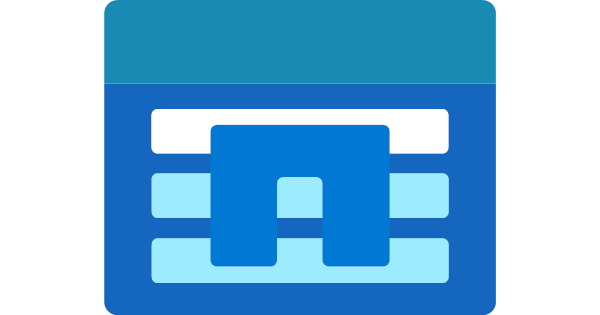
One of the features of Azure NetApp Files is the ability to create capacity pools, which are logical containers for volumes that share the same performance tier and network features. Capacity pools allow you to provision storage in advance and pay only for what you use.
Until recently, the minimum size for a capacity pool was 4 TiB, which could be too much for some scenarios. For example, if you only need 1 TiB of storage for your application, you would still have to pay for 4 TiB of capacity pool.
That’s why Azure NetApp Files now supports 1 TiB capacity pools for volumes using Standard network features. This feature is currently in preview and allows you to create capacity pools with a lower limit of 1 TiB and increase them with 1 TiB increments. This way, you can save money by aligning your capacity pool size with your actual storage needs.
Standard network features provide an enhanced Azure Virtual Network experience with various security and connectivity options, such as network security groups, service endpoints, private endpoints, and private links. You can also edit the network features of existing volumes without affecting their data or performance.
To use 1 TiB capacity pools, you need to register for the preview feature and create a new capacity pool with Standard network features. You can then create volumes within the capacity pool and choose the protocol and performance tier that suits your application.
For more information on how to create a 1 TiB capacity pool and use Standard network features, check out these resources:
