Hello Azure Enthusiasts,
Microsoft has introduced a public preview of the IP Address Management (IPAM) feature within Azure Virtual Network Manager, aiming to simplify and centralize IP address management across virtual networks.
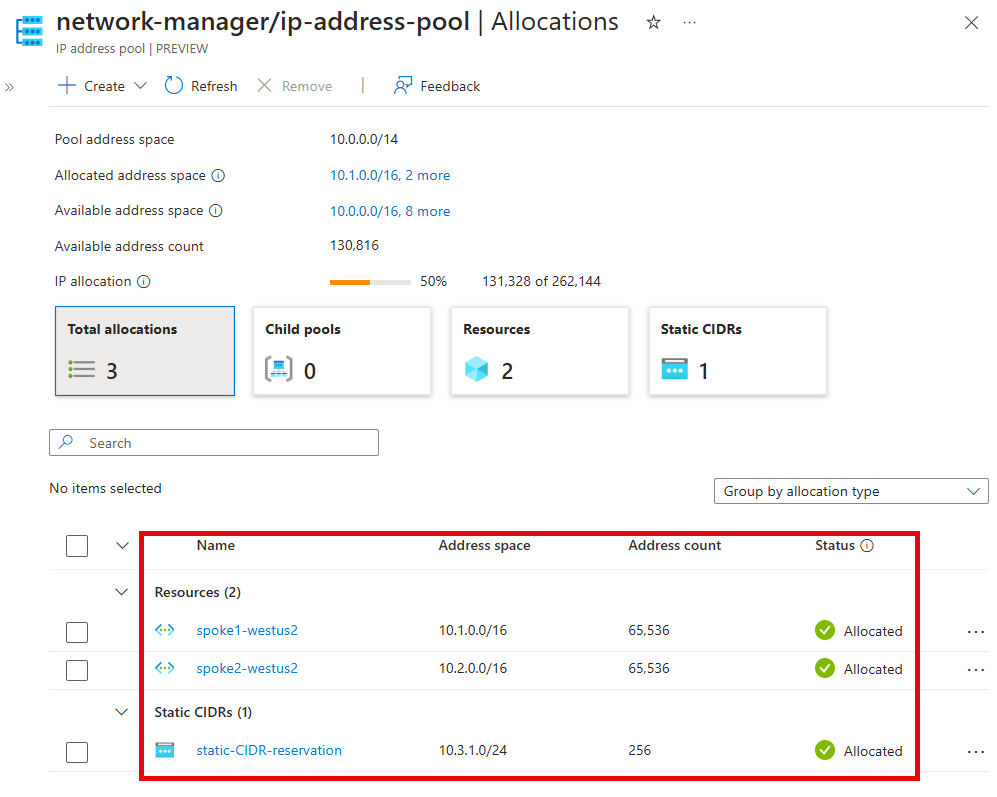
Key Features
- Centralized IP Address Pools – Create and manage hierarchical IP address pools, allowing for organized allocation and monitoring of IP address spaces.
- Automated CIDR Allocation – Automatically assign non-overlapping CIDR blocks to Azure resources, reducing the risk of address conflicts and simplifying network configuration.
- Delegated Permissions – Utilize Azure role-based access control (RBAC) to delegate IPAM management tasks, ensuring secure and efficient administration.
Getting Started
- Create an IP Address Pool – Define a root pool encompassing your entire IP address range, and subdivide it into child pools as needed to organize address spaces effectively.
- Associate Pools with Resources – Allocate specific IP address pools to virtual networks or other Azure resources, ensuring structured and conflict-free IP address assignments.
- Delegate Permissions – Assign the IPAM Pool User role to team members, enabling them to manage IP address pools within their scope while maintaining centralized oversight.
Considerations
- Preview Availability – The IPAM feature is currently in public preview and is available in select Azure regions. It is recommended to review the latest updates for region-specific availability and feature limitations.
- Role Requirements – Ensure that users have the appropriate Azure RBAC roles assigned to manage IP address pools effectively.
By leveraging IPAM within Azure Virtual Network Manager, organizations can achieve more efficient and secure network management, reducing the complexity associated with manual IP address assignments and minimizing the potential for configuration errors.
Azure continues to evolve, and this feature is another step towards simplifying cloud networking. Stay ahead with the latest innovations! 🚀
