Hello Azure Enthusiasts,
Microsoft has introduced new reporting capabilities for Azure Site Recovery, now available in public preview. This enhancement empowers Backup and Disaster Recovery administrators with comprehensive insights into their protected environments, facilitating improved monitoring and management.
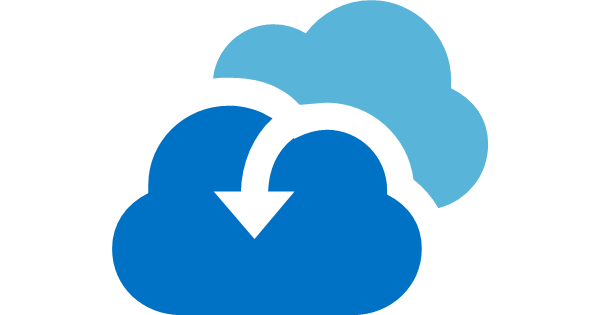
Key Features
- Comprehensive Data Analysis – Gain detailed insights into Site Recovery jobs and replicated items, enabling effective auditing and troubleshooting.
- Customizable Reports – Utilize Azure Monitor logs and workbooks to create tailored reports that align with organizational requirements.
- Trend Identification – Analyze historical data to identify patterns and trends, aiding in proactive decision-making.
Getting Started
- Set Up a Log Analytics Workspace – Create or utilize an existing workspace to store reporting data.
- Configure Diagnostic Settings – Enable diagnostic settings on your Recovery Services vaults to collect necessary data.
- Access Reports – Navigate to the Business Continuity Center in the Azure portal to view and customize reports.
With these new reporting capabilities, organizations can enhance their disaster recovery strategies, ensuring robust protection and swift recovery from potential disruptions.
If you’re managing disaster recovery in Azure, this feature is a game-changer. Take advantage of the insights it provides and optimize your resilience strategy!
