Azure Bastion: Shareable links
If you are using Azure Bastion to access your virtual machines in Azure, you might have wondered if there is a way to share the connection with others. For example, maybe you want to collaborate with a colleague on troubleshooting an issue, or you want to demonstrate something to a client or a stakeholder. Well, the good news is that Azure Bastion now supports shareable links for RDP and SSH sessions!
Shareable links are unique URLs that you can generate from the Azure portal when you connect to a VM using Azure Bastion. The link will allow anyone who has it to join the same session as you, without needing to have access to the Azure portal or the VM itself. You can also set an expiration time for the link, so that it will become invalid after a certain period.
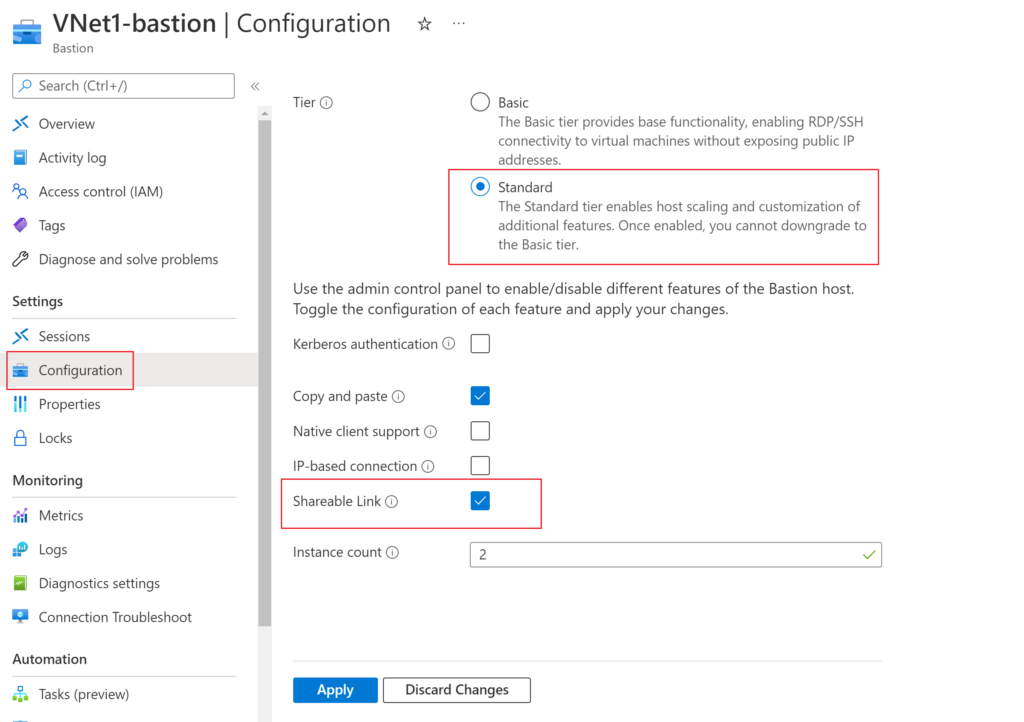
To generate a shareable link, follow these steps:
- Go to the Azure portal and select the VM that you want to connect to using Azure Bastion.
- Click on Connect and select Bastion as the connection method.
- In the Bastion tab, click on Create session.
- Once the session is created, click on the Share icon at the top right corner of the window.
- A pop-up window will appear with the shareable link and the expiration time options. You can copy the link and share it with anyone you want. You can also change the expiration time from 1 hour (default) to 15 minutes, 30 minutes, or 2 hours.
- To join a session using a shareable link, simply paste the link in your browser and click on Join session. You will see the same screen as the original session owner.
Shareable links are a great feature that can make your Azure Bastion experience more collaborative and productive.
Try it out today and let me know what you think in the comments below!
