If you are looking for a simple and efficient way to manage your network resources on Azure, you should check out Azure Virtual Network Manager. This is a new service that allows you to create, monitor, and manage virtual networks across multiple regions and subscriptions.
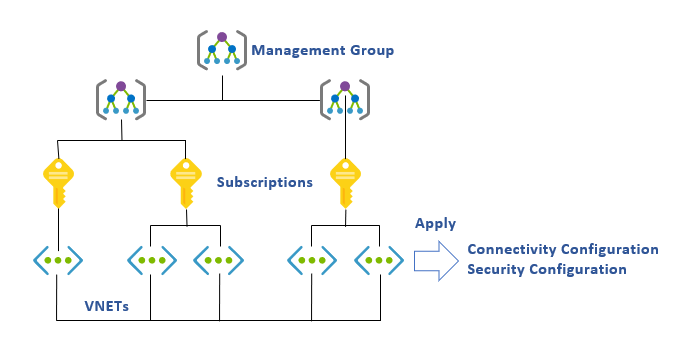
Azure Virtual Network Manager lets you:
- Create virtual networks and subnets in any region and subscription with a few clicks.
- View and edit network properties, such as address ranges, DNS settings, security groups, and route tables.
- Monitor network health and performance with built-in metrics and alerts.
- Manage network connectivity and peering with other virtual networks, on-premises networks, and the internet.
- Apply network policies and security rules to control traffic flow and access.
With Azure Virtual Network Manager, you can simplify your network management and reduce operational costs. You can also improve your network security and performance by applying best practices and recommendations.
To get started with Azure Virtual Network Manager, you need to have an Azure account and a subscription. You can sign up for a free trial here. Then, you can access Azure Virtual Network Manager from the Azure portal or the Azure CLI.
For more information and tutorials on how to use Azure Virtual Network Manager, visit the official documentation page. You can also provide feedback and suggestions on the Azure feedback forum.
Azure Virtual Network Manager is the best way to manage your network resources on Azure. Try it today and see for yourself!
