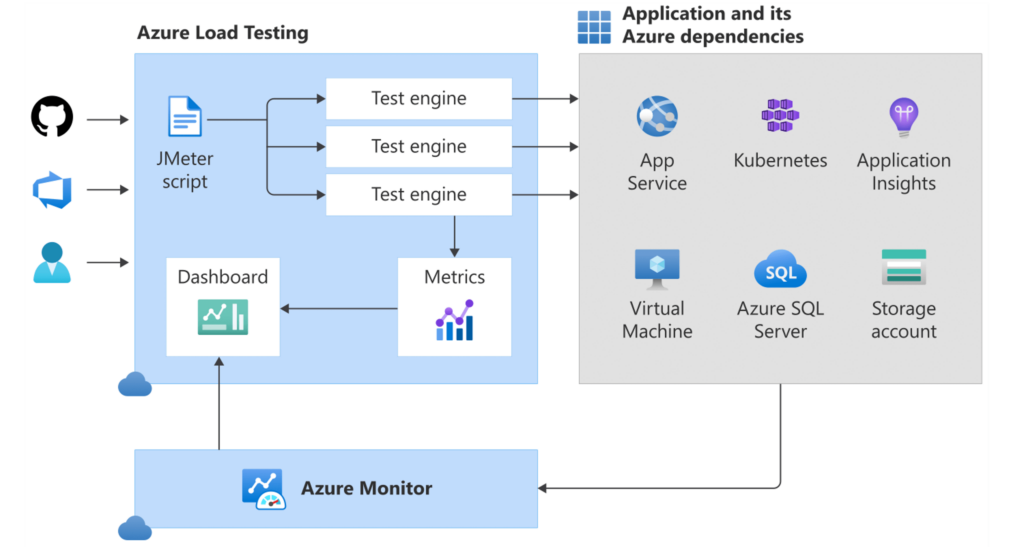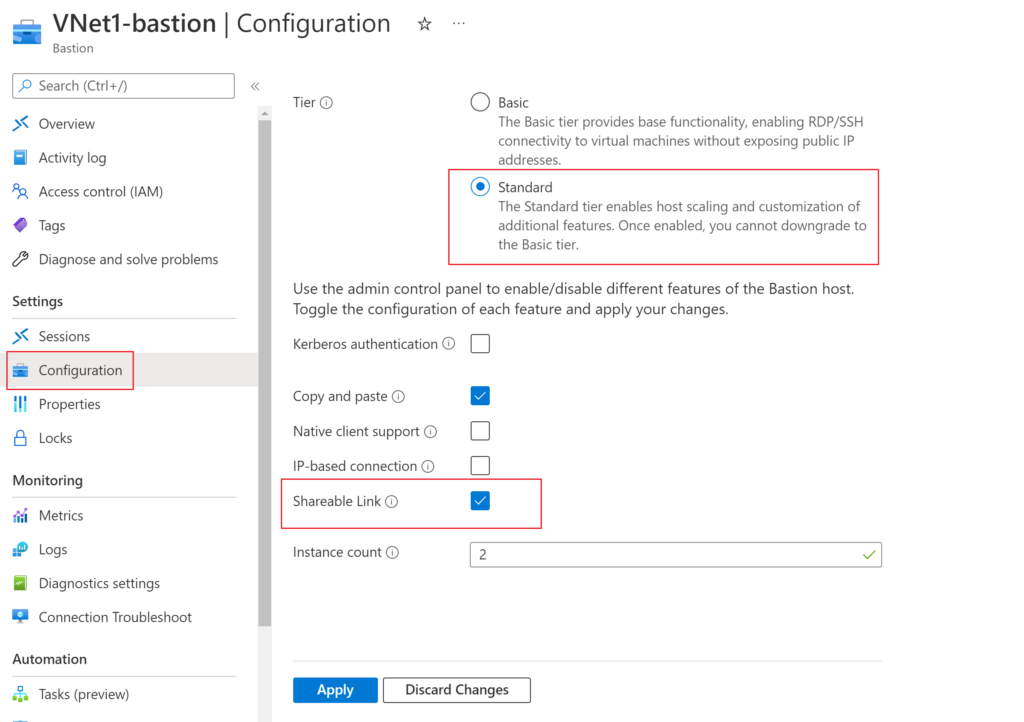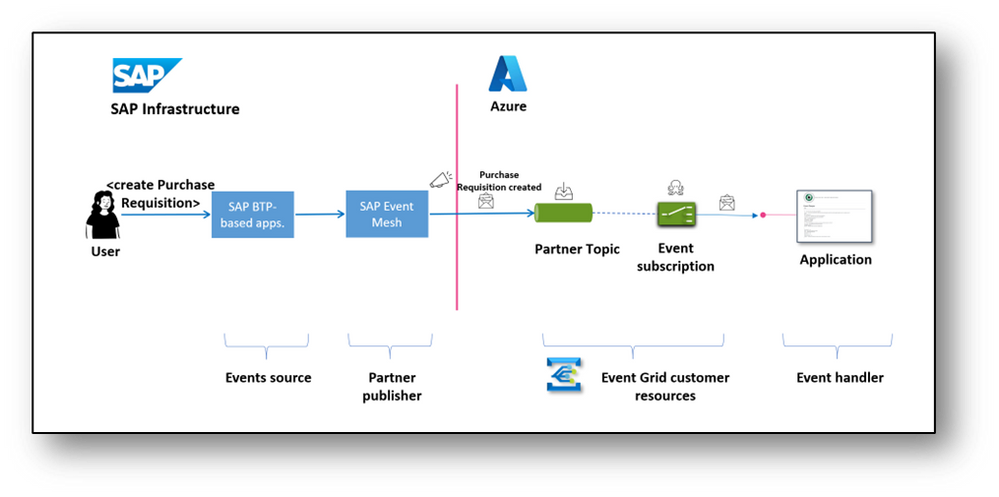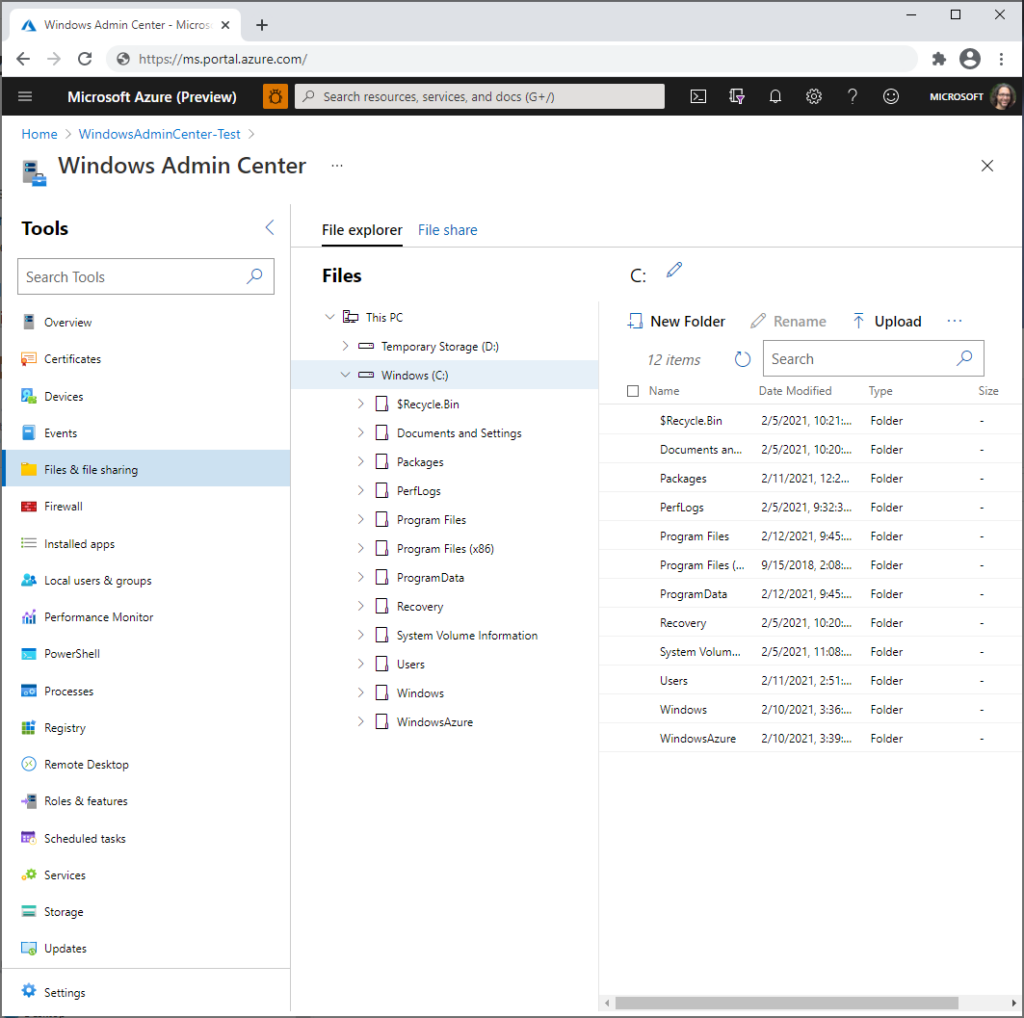Heyy Everyoneee,
I want to share with you some exciting news about a new security product from Microsoft: Microsoft Security Copilot.
Microsoft Security Copilot is a generative AI assistant that helps security professionals detect, investigate, and respond to threats faster and more effectively. It uses OpenAI’s GPT-4 large language model and Microsoft’s security-specific model to provide intelligent guidance based on 65 trillion daily signals from Microsoft’s global threat intelligence!!!
Continue reading “Microsoft Security Copilot: a game-changer for security professionals”