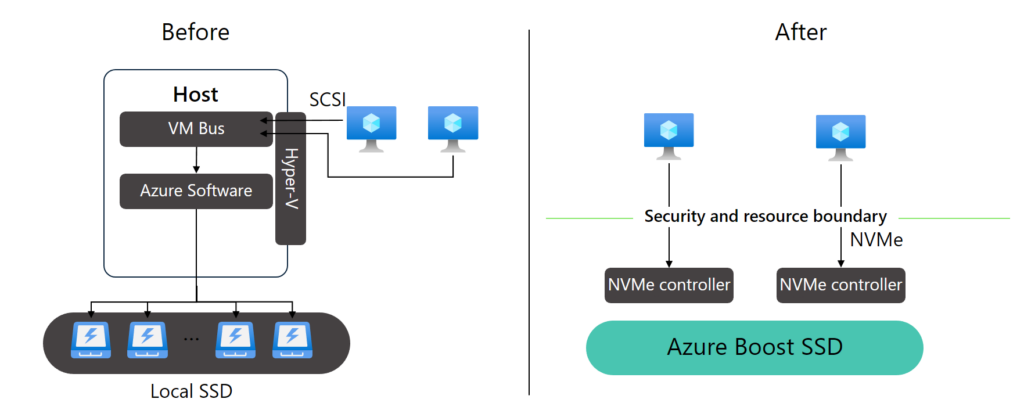Hello Guys,
Azure Site Recovery (ASR) is a service that helps you protect your workloads from disasters by replicating them to Azure or another region. ASR supports various types of workloads, including Windows Server Failover Clusters (WSFC) that use shared disks.
Shared disks are a feature that allows multiple VMs to access the same disk simultaneously, enabling scenarios such as SQL FCI, SAP ASCS, Scale-out File Servers, and more. However, replicating shared disks can be challenging, as they require consistency across all the VMs and disks of the cluster.
That’s why ASR has introduced a new feature in private preview: DR for Azure Shared Disks. This feature allows you to protect, monitor, and recover your WSFC-clusters as a single unit across its DR lifecycle, while also generating cluster-consistent recovery points.
In this post, we will show you how to use this feature and what benefits it offers.
Continue reading “Azure Site Recovery for Shared Disks”