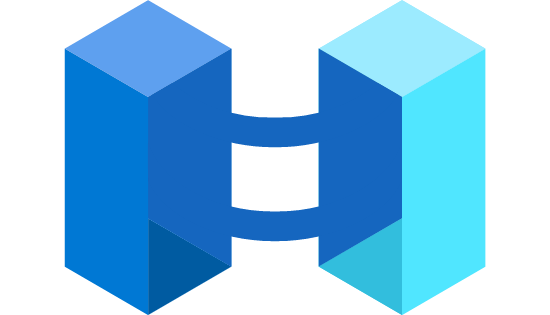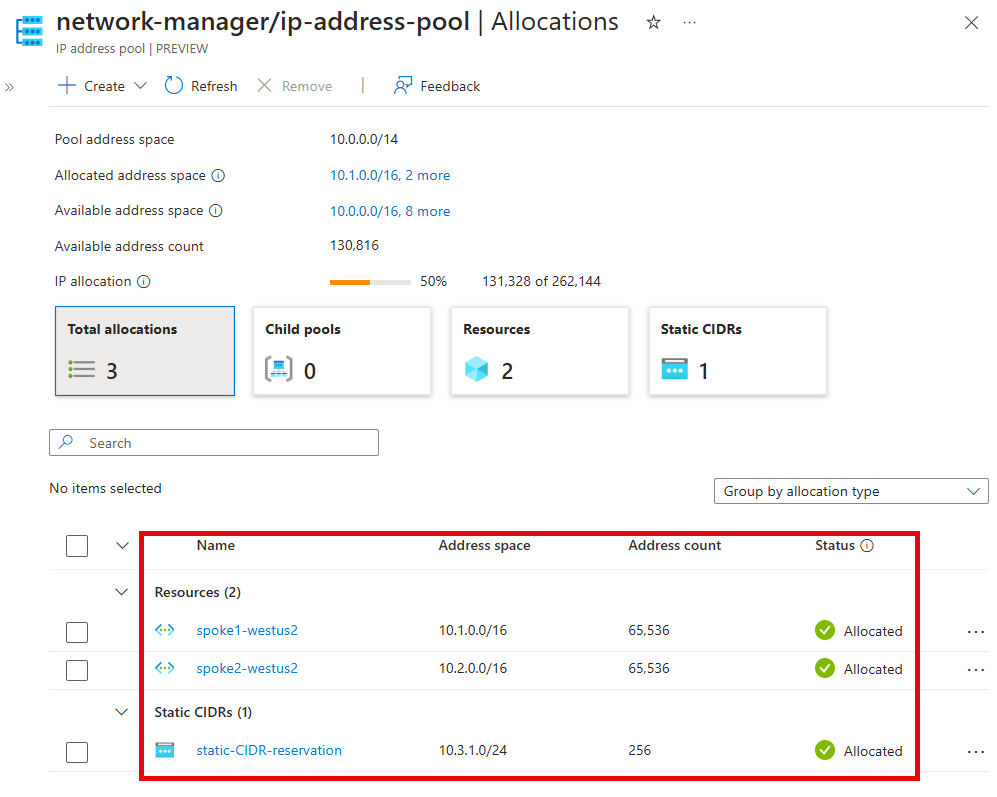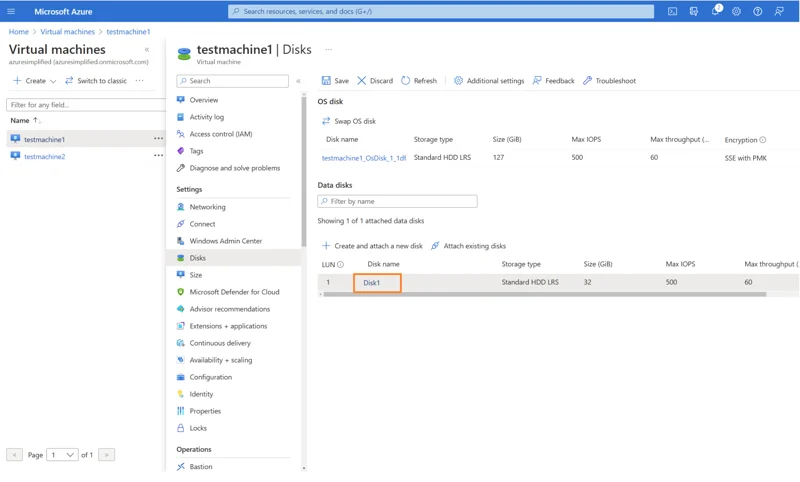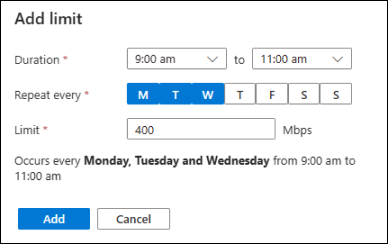Dear Azure Community,
Azure Front Door Premium has expanded its capabilities by introducing support for additional origin types through Azure Private Link. This enhancement allows organizations to securely integrate services such as Application Gateway, API Management, and Azure Container Apps as origins, ensuring that these services remain inaccessible from the public internet while delivering content through public Front Door endpoints.
Continue reading “Azure Front Door Premium Expands Private Link Support to New Origin Types”